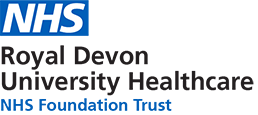FAQs
Below are some frequently asked questions about MY CARE.
What is MY CARE?
MY CARE allows you to access your medical record via a website or mobile phone app.
It gives you greater control over your healthcare by providing you with online access to particular aspects of your health record, including;
- View upcoming appointments
- View certain test results
- View Royal Devon prescribed medications
- View allergies and medical history
- View and complete some relevant questionnaires
- Maternity Centre
MY CARE is an exciting and evolving system. We are always looking at ways to improve what it can do and how it will work in the future, based on patient experience and improving technology.
Is MY CARE free to use?
Yes. MY CARE is free to users and can be accessed by a Mobile/Tablet or Computer through the MyChart App, or via the internet.
What do I need to use MY CARE?
All you need is a device connected to the internet and an up-to-date version of an internet browser, i.e. Chrome, Firefox, or Edge.
Click here to access the MY CARE webpage.
You can also download the App onto your mobile phone or tablet from either the App store (click here for Apple devices) or Google Play (click here for Android devices).
How do I sign up and activate my account?
Details on how to sign up for MY CARE and activate your account are available here.
Can I update my contact details on MY CARE?
No. However if you would like to make changes to this information, please contact the MY CARE Helpdesk on 01392 404664 or mention it at your next attendance at the hospital.
If some of my health information is incorrect, what should I do?
MY CARE information is sourced directly from your electronic patient record, therefore if any information is incorrect, please ask a member of your Clinical Team to correct it at your next visit.
When can I see my test results in MY CARE?
Not all results will be released to MY CARE.
Results that require discussion with your Clinical Team will not be released to MY CARE without a preliminary discussion to avoid causing any confusion to patients.
Can I view a family member’s health record via MY CARE?
You will only have access to your own medical record via MY CARE. However, if a family member has granted you Proxy Access to their MY CARE account, you will be able to view their MY CARE account via your MY CARE login. Without proxy access, you are only able to view your own health record.
Access for Children
Children are able to have their own MY CARE account between the ages of 12-15.
- This means they have their own Username and Password
- they will however have limited access to their records until they turn 16
Children from 0-12 are unable to hold their own MY CARE account.
However, a parent / guardian can hold proxy access of the child’s account.
When the child turns 12 they can then have their own account and when they turn 16 the parent/guardian’s proxy access will automatically drop off.
In order for a child (12-15yrs) or a parent/guardian to have access (as a proxy) to the child's MY CARE account, this must be set up at the child’s next appointment with their clinician or clinical team.
What is Proxy access?
Proxy access enables a parent, family member or carer etc. to act on behalf of the patient.
The level of access a proxy has can be determined by the patient (or in some cases the Clinical Team).
A patient can have as many proxies assigned to their account as they choose, there is no maximum number.
Levels of Proxy Access
There are three levels of proxy access that a patient can give:
- Read Only
- Read Only, Messaging and Cancelling
- Full Access
Managing proxy access
You are able to manage proxy access to your MY CARE.
Once logged in click the Menu button, select Sharing Hub, Click the ‘A family member, close friend or caretaker’ option, then select ‘Manage ongoing access to your MY CARE account’. From here you can easily add and remove anyone’s proxy access to your account, you can also edit the level of access they have.
Can my spouse/partner and I share one MY CARE account?
No. Each patient has their own MY CARE account as it is directly linked to your health record.
Can I upload pictures and videos to MY CARE?
Yes, you can upload files and these will be stored in your electronic patient record along with any appropriate photographs or videos taken at the RD&E.
These form part of the health record so would not be used for anything else unless you have given permission for a specific use by signing a consent form.
I’ve forgotten my username/password, what should I do?
Click the links below the login (Forgot Password/Forgot Username) to reset your password or username.
You will be prompted to answer some security questions to verify your identity.
If you are still having trouble logging-in, please contact the MY CARE Helpdesk on:
- Email rduh.mycarehelp@nhs.net
- Call 01392 404664, Monday to Friday, 9am to 5pm
Outside of those hours, please leave a message with your name and contact details.
Lost/expired activation code, what should I do?
If your activation code has expired (valid for 30 days) or you have lost your activation code, please contact the MY CARE Helpdesk on 01392 404664 or email rduh.mycarehelp@nhs.net Monday to Friday, 9am to 5pm.
Outside of those hours, please leave a message with your name and contact details.
How is MY CARE secure?
We take great care to ensure your health information is kept private and secure.
Access to information is controlled through the use of personal usernames and passwords and two factor authentication (required every time you sign in).
MY CARE cannot be accessed without supplying a personal username and password; all users should safeguard their password and keep it private. Do not share your password with anyone.
It is fully complaint with UK laws related to your privacy. We aim to protect the privacy and security of your information at all times.
While logged into MY CARE, if your device is dormant/idle for 20 minutes or more, you will automatically be logged out.
What is your Privacy Policy?
Click here to visit the Trust's pages on information governance and how we protect patient privacy.
How do I delete my MY CARE account?
You can deactivate your MY CARE account at any time. This action will not delete any of your medical records held on the electronic patient record system.
You can reinstate your MY CARE account by contacting our Helpdesk on 01392 404664.
Who can I contact if I have further questions?
For any MY CARE queries, please contact our Helpdesk on:
Email: rduh.mycarehelp@nhs.net
Telephone: 01392 404664, between 9am and 5pm.
Outside of these hours, please leave a message including your name and contact details.
If you have a clinical question, please contact a member of your clinical team or your GP.
For urgent medical advice call 111 and in an emergency call 999.